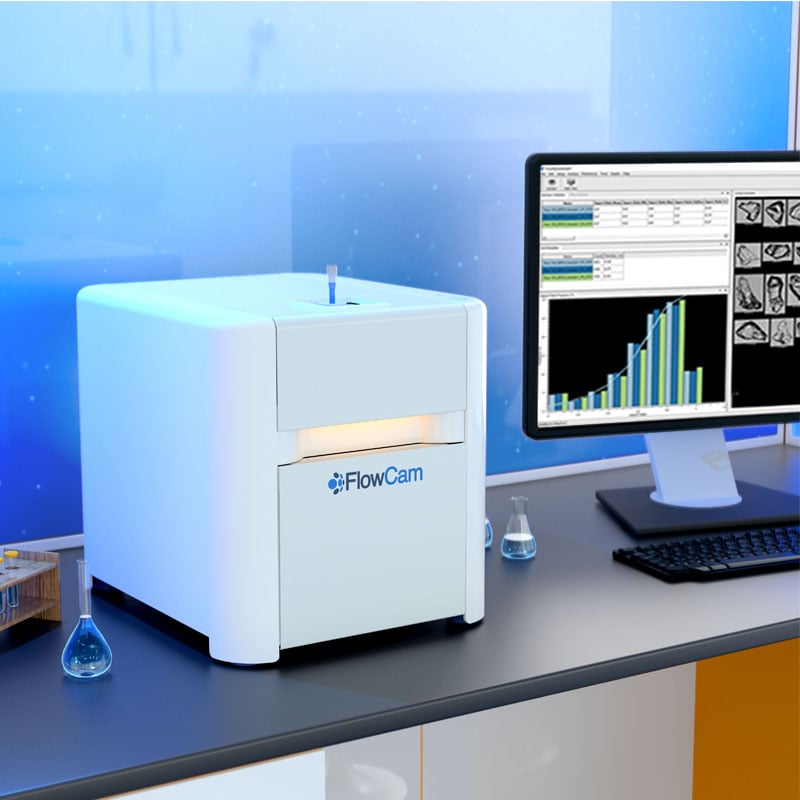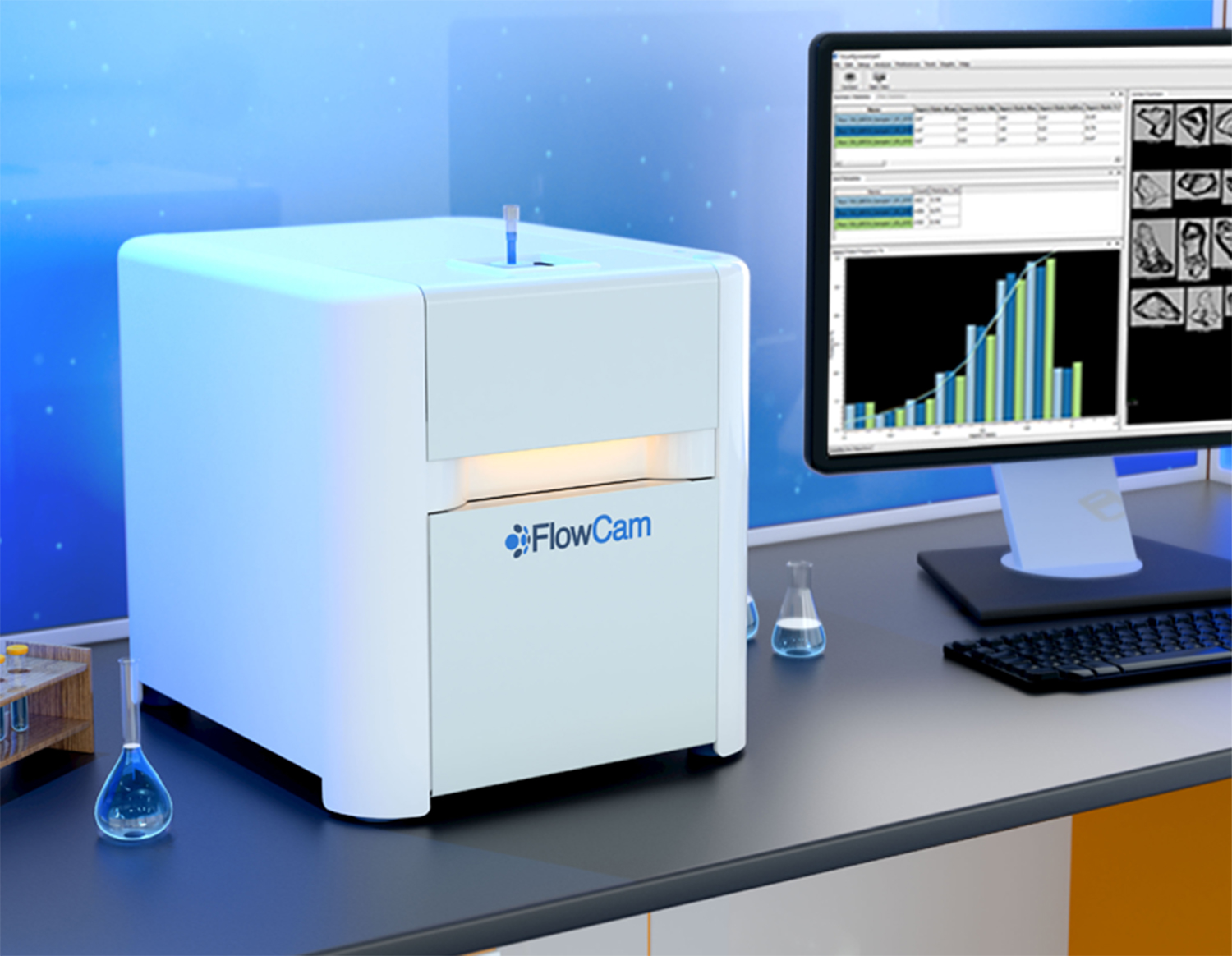Ensuring that your FlowCam instrument uses the correctly paired accessories and the appropriate software settings for your application and particle size is crucial to producing clear images and accurate data. Our new technical note reviews the settings that must be considered and provides a guide to the correct settings for two common applications: phytoplankton analysis and protein therapeutic formulations.
FlowCam optical systems have a specific depth of focus for each objective lens. To optimize image collection and data accuracy for a specific objective, it is important to use the correct combination of flow cell depth, syringe volume, AutoImage rate, and flow rate. While there is some flexibility to adjust the flow rate in AutoImage mode, it is important to control the flow rate closely during trigger mode in FlowCam instruments equipped with a laser.
Additionally, capture settings, as defined in the Context dialog, can greatly impact reported concentrations and particle sizing, and it is important to optimize these settings so that individual particles are treated as such. Suboptimal capture settings can result in multiple particles being captured as a single particle, resulting in artificially low concentrations and inflated sizes. Conversely, they can also result in single particles being erroneously segmented into multiple particles, resulting in falsely inflated concentrations and low sizes.
Capture settings are application-dependent because optimal settings are reliant upon particle appearance. It is particularly important to use appropriate context settings for particles with transparent regions so that all pixels encompassed by a particle are included in image capture and particle measurements rather than being treated as part of the background.
Our new FlowCam 8000 Series Configuration Guide includes suggested capture settings for the most commonly used objective configurations for plankton samples and protein formulations, two of the semitransparent particle types commonly imaged by FlowCam users.