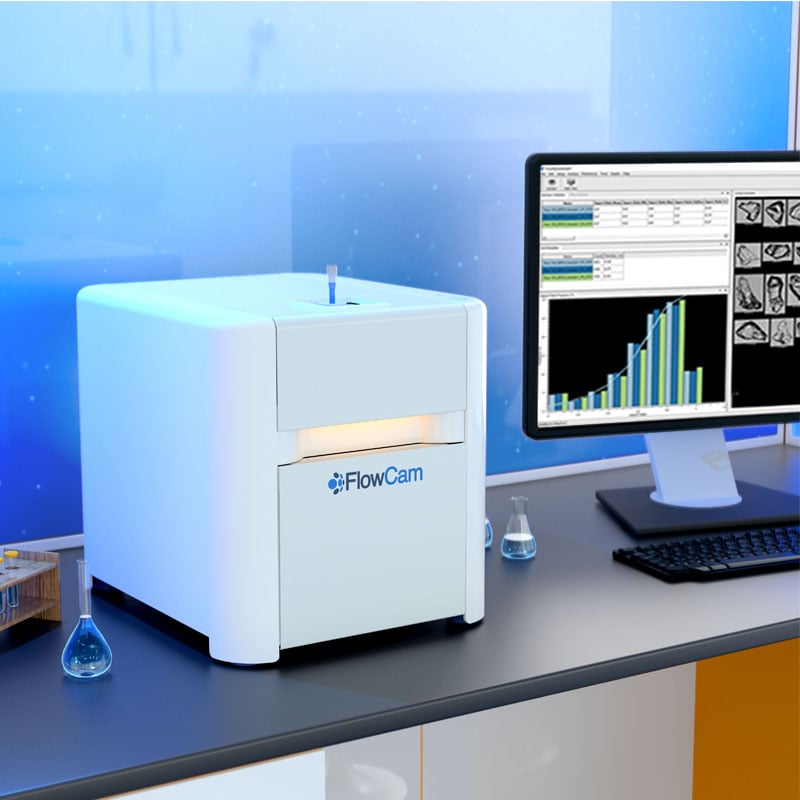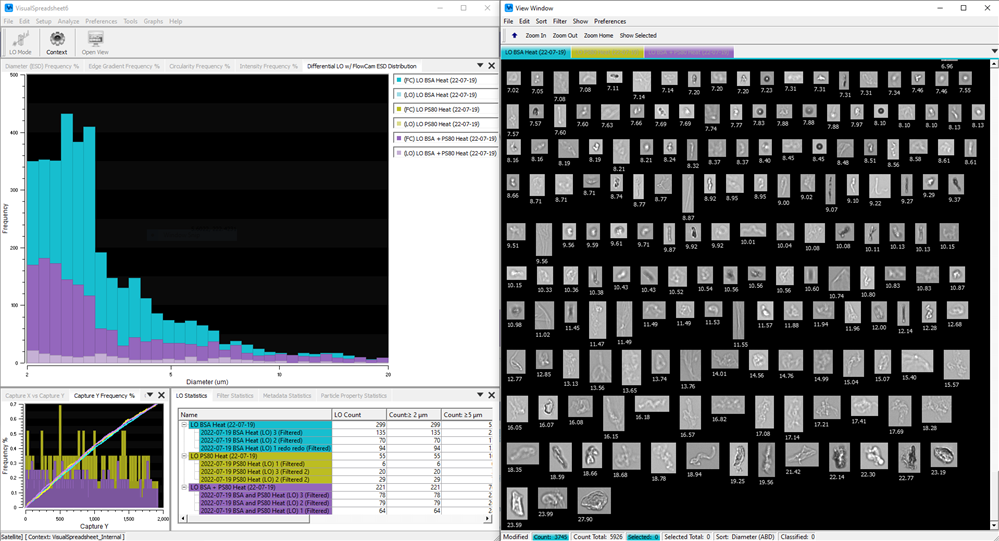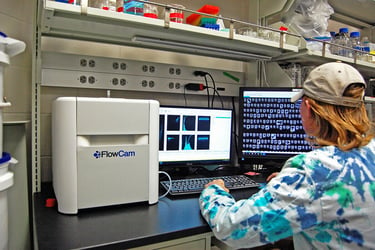The optical properties of a particle can influence how flow imaging microscopy (FIM) instruments, like FlowCam, differentiate particles from the image background and identify them as discrete particles. Particle types with different optical properties will appear differently in these camera images, affecting how accurately FlowCam can count and size that particle type in a sample.
Selecting the proper capture settings in VisualSpreadsheet prior to a sample run is crucial to obtaining accurate concentration and sizing data with FlowCam. Distance to Nearest Neighbor (DNN) is an important capture setting that specifies the distance (in µm) required between two particles for them to be segmented into separate images and counted as discrete particles. Properly optimizing DNN ensures that one and only one complete particle is captured per image.
Two common issues arise when sub-optimal distance to nearest neighbor values are used during data collection:
The first is when multiple particles are captured in a single image. This occurs when DNN is set too high for a particular particle type. The image below shows compact and discrete particles at high concentrations; a case in which DNN should be set to 0 or 1 µm.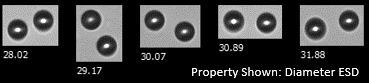
The second is when a single particle is segmented into multiple images. This occurs when DNN is set too low for a particular particle type and is especially common in samples containing semi-transparent particles like protein aggregates or phytoplankton. For these types of particles, setting DNN to between 4-8 µm (depending on concentration and degree of transparency) typically resolves the issue.
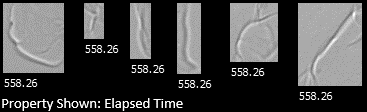
A straightforward way to perform method development is to save raw data files and use file processing mode to experiment with different DNN values and determine their effect on particle capture. DNN can be adjusted in the capture tab of the context settings menu. If multiple particles are frequently being counted as a single particle, standard practice is to decrease the DNN value by 1 µm at a time until the problem is resolved. If fragmentation is present in the images, increase the DNN value by 1 µm at a time until the fragmentation is no longer present. Once you’ve optimized DNN for your particular sample type, the context file can be saved and applied to any future sample runs.
To learn more about capture settings for biopharmaceutical applications, download our technical notes, Capture Settings for Biopharmaceutical Applications, Parts 1 and 2.